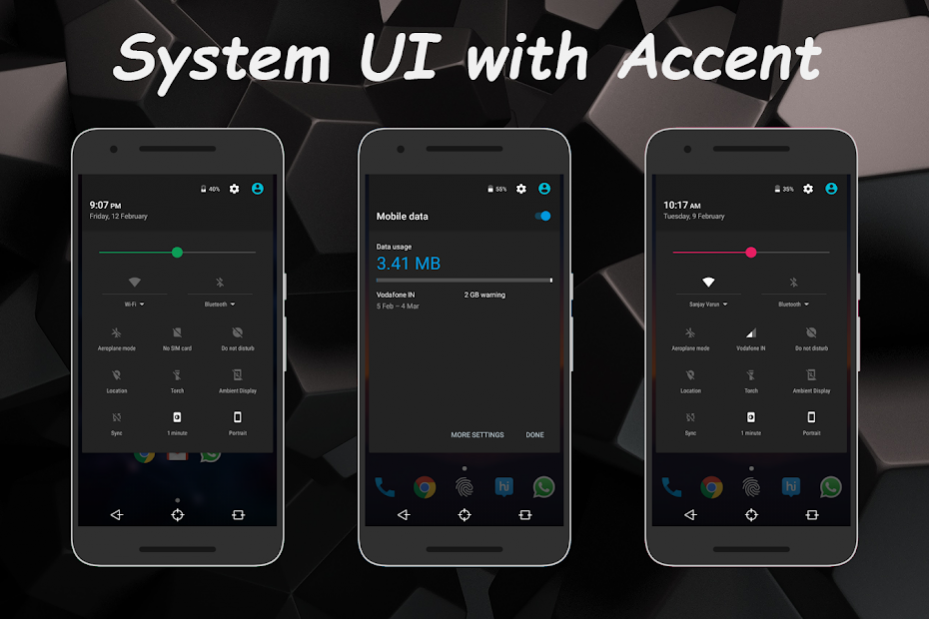Pigment - Layers Theme 1.1
Free Version
Publisher Description
This is NOT for the Cyanogen Theme Engine and cannot be used with Cyanogen based ROM!
Complete support for the latest version of Android - Marshmallow!
Please read the Description CAREFULLY!
========
ABOUT :
========
Pigment is a layers theme that is aimed at bringing an awesome look to your phone with the colors you love! This time the choice is yours. You can choose the color of your wish for each that has been themed. It is a light based theme with 20+ apps with each app themed in 10 colors ! So you'll have 200+ choices to choose from! Great isn't it?!
Before we start, let's know what is LAYERS?
Layers is an extension of run-time resource overlay (RRO). RRO is a framework created by Sony for them to create Xperia themes but also for quick internal prototyping. Layers uses the native android code to do what it does. It is absolutely secure. Layers allows you to theme every app individually which also adds the ability to mix and match various layer packages, cool isn't it?
To know more about layers and to stay updated, follow the G+ community : https://plus.google.com/communities/102261717366580091389
===============
REQUIREMENT :
===============
- Layers Supporting ROM (Includes Stock Marshmallow).
- Latest Version of Layers Manager - https://play.google.com/store/apps/details?id=com.lovejoy777.rroandlayersmanager
- Rooted device.
================
WHAT'S THEMED :
================
***Color Specific Overlays***
- AOSP Calculator
- AOSP Contacts
- AOSP Dialer
- AOSP Keyboard
- Documents UI
- Eleven Music Player
- Gmail
- Google Keyboard
- Google Messenger
- Google Plus
- Hangouts
- Keep
- Layers Manager
- Messaging
- Play Music
- Play Store
- Settings
- SuperSU
- System UI Accent
- YouTube
- Framework
- Google Dialer
- Google Contacts
***General Overlays***
- Settings Card Layout
- Softkeys
- System UI
===================
COLORS AVAILABLE :
===================
- Azure
- Black
- Blue
- Green
- Indigo
- Magenta
- Orange
- Red
- Teal
- Turquoise
I will support more apps and include more colors in the future!
=========================
INSTALLATION PROCEDURE :
=========================
1. Make sure you have the latest version of Layers Manager installed.
2. Install Pigment theme from Play Store.
5. [i] Under General Overlays, Select the overlays you wish to install & Apply.
[ii] Under Style Specific Overlays, Choose the color from the drop down list, Select the apps you wish to
install under the chosen color and Apply. Similarly, Choose a different color from the drop down list, Select
some other apps you wish to install under that color & Apply.
6. Reboot after applying.
***NOTE : Do NOT apply different colors for the same app. It may cause bootloop.***
==========
SUPPORT :
==========
If you have any issues with the theme, join this G+ community https://plus.google.com/communities/100267597735172320738 and post with following specs :
* Phone Model
* Custom ROM being used
* Screenshots (if possible)
I'll work on it & make that work! ;)
You can also find links to my other themes, make features requests, post screenshots in the community! :)
**NOTE : Please bear with minor glitches, if any and please don't give bad ratings/comments for that reason!**
About Pigment - Layers Theme
Pigment - Layers Theme is a free app for Android published in the Themes & Wallpaper list of apps, part of Desktop.
The company that develops Pigment - Layers Theme is Sanjay Subramaniam. The latest version released by its developer is 1.1.
To install Pigment - Layers Theme on your Android device, just click the green Continue To App button above to start the installation process. The app is listed on our website since 2016-03-07 and was downloaded 12 times. We have already checked if the download link is safe, however for your own protection we recommend that you scan the downloaded app with your antivirus. Your antivirus may detect the Pigment - Layers Theme as malware as malware if the download link to com.sv.pigment is broken.
How to install Pigment - Layers Theme on your Android device:
- Click on the Continue To App button on our website. This will redirect you to Google Play.
- Once the Pigment - Layers Theme is shown in the Google Play listing of your Android device, you can start its download and installation. Tap on the Install button located below the search bar and to the right of the app icon.
- A pop-up window with the permissions required by Pigment - Layers Theme will be shown. Click on Accept to continue the process.
- Pigment - Layers Theme will be downloaded onto your device, displaying a progress. Once the download completes, the installation will start and you'll get a notification after the installation is finished.